Google Business Profile (formerly Google My Business) is a free tool that allows businesses to manage their online presence across Google, including Search and Maps. While Google Business Profile and Google My Business refer to the same product, there are some key differences to understand.
Google Business Profile is the current name for the tool that allows businesses to control how their information appears on Google. This includes updating business hours, adding photos, responding to reviews. Properly managing these details will ensure accuracy when customers search for the business.
Google My Business was the previous name for this tool before Google rebranded it to Google Business Profile in 2021. The core functionality remains the same. Google’s name change reflects their effort to make the product more intuitive. The results should be a product aligned with how users search for and interact with local businesses online.
Ultimately, Google Business Profile and Google My Business refer to the same free tool that businesses should claim and optimize to enhance their visibility and engagement on Google’s search engine and maps. Understanding the name change can help businesses navigate this important local listing platform more effectively.
New features in Google Business Profile
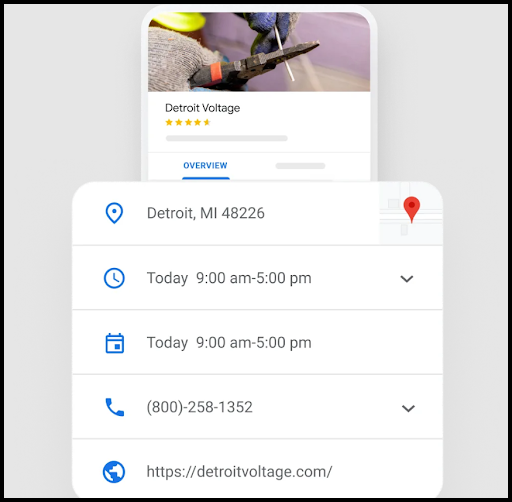
A) Use on Search and Maps to Claim and Verify Your Business Profile
Business owners have been able to edit their profile information through Search for a while. But now, you can verify and resolve other issues like updating your business information with your Business Profile directly from Search.
To do this, start with looking up the name of your business on Google. Or, if you prefer, you can visit your profile on Maps. There, you will see an option to verify the profile.
You can also edit any public information on your profile, such as your address, business hours, or photographs from Search and Maps.
B) Message Your Customers on Search
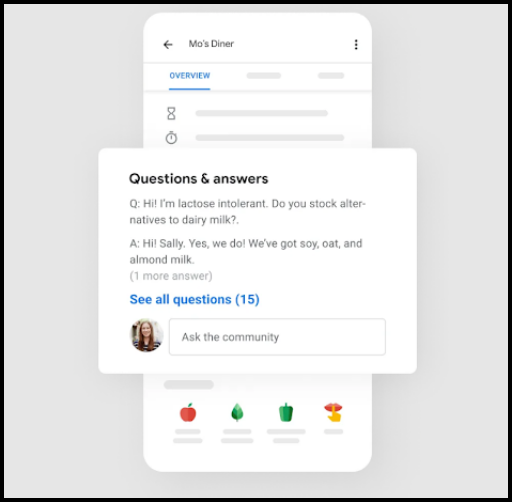
An increasing number of customers are turning to text conversations with businesses of all sizes. According to a 2021 report by Podium, 67% of consumers think texting merchants is more convenient.
As a result, Google has added a new chat feature in Google Business Profile, enabling you to engage in text conversations with customers right from your profile on Search. Previously Google introduced this attribute to help business owners see and respond to messages on Maps.
You can also turn on the “Send read receipts” via Messaging Settings to see if the customer has received and read your message. This is an effort to further improve chat experiences for customers and entrepreneurs alike.
C) Discover More About the Calls You Receive Through Google
Phone calls are not dead. Many people appreciate the immediacy and personal touch inherent in phone conversations: and Google knows this well. A survey by CallRail shows a 61% increase in calls from Google My Business between January 2020 and July 2020.
Hence, Google has launched a call history option for American and Canadian merchants with verified Google Business Profiles.
Thanks to this update, you can now see the phone calls that come in through your Google Business Profile. This can provide you with valuable insight into your incoming call performance.
D) An enhanced map search algorithm to minimize spam listings
An up-to-date Google Business Profile (GBP) plays a crucial role in fighting spam on Google Maps in a few key ways:
- Boosts Legitimacy: Accurate information in your GBP establishes your business as a trustworthy entity. This includes details like your address, phone number, website, and operating hours. A well-maintained profile, with consistent information across platforms, strengthens your listing’s credibility. A benefit is Google becomes less likely to flag your listing as spam.
- Discourages Fake Listings: Spammers often rely on inaccurate or incomplete data to create fake business listings. By keeping your GBP current, you make it more difficult for them to create a duplicate listing that might mislead users.
- Improves Search Ranking: Maintaining an accurate profile factors into Google’s local search ranking algorithms. This means your business is more likely to appear in relevant local searches for potential customers. Higher visibility of a legitimate, informative profile pushes spammy listings further down the search results, making them less noticeable.
In essence, a well-maintained GBP acts as a shield against spam. It strengthens your business’s online presence, discourages fake entries, and aids users in identifying and reporting misleading listings. This collective effort helps Google maintain a more accurate and trustworthy experience for everyone on Maps.
E) A more efficient Google Business Profile dashboard
The GBP portal is your command center for managing your business’s online presence across Google Search and Maps. Here’s a breakdown of how it works:
Creating and Claiming Your Profile:
- Visit [business.google.com] to access the Google Business Profile portal.
- You’ll need a Google account to create or claim your profile.
- Search for your business name to see if an existing listing exists. If not, you can create a new one.
- If a listing exists but you haven’t claimed it yet, follow the prompts to verify ownership through a postcard or phone call.
Managing Your Business Information:
Once you’re in the portal, you can update and manage a wide range of information about your business, including:
- Basic Details: Name, address, phone number, website URL, category (industry).
- Description: A concise description of your business and its offerings.
- Hours of Operation: Accurate opening and closing hours, including special hours for holidays or specific days.
- Attributes: Indicate if your business offers features like Wi-Fi, delivery, or in-store pickup.
- Photos & Videos: Upload high-quality visuals showcasing your business, products, or services.
- Posts: Create short posts to share updates, events, promotions, or new offerings with potential customers.
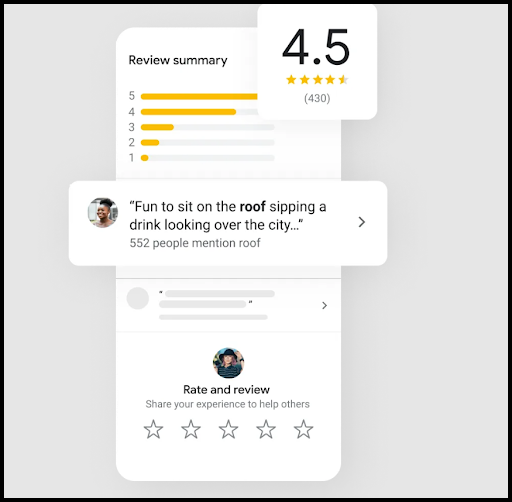
Interacting with Customers:
The portal allows you to respond to customer reviews, both positive and negative. Engaging with reviews demonstrates responsiveness and professionalism.
You can also manage messages sent by customers directly through the portal, making two-way communication easier.
Analytics and Insights:
The portal provides basic analytics to understand how customers find your business listing. You can see metrics like:
- The number of views your listing receives in search results.
- User actions taken like clicking your website or requesting directions.
- Demographics of users who find your listing (limited data).
Additional Features:
Manage Multiple Locations: If you have multiple business locations, you can manage all your listings from a single portal.
Short Name: Create a unique short name for your business that users can use for easier searching and navigation on Google Maps.
Promotional Tools: You can explore paid advertising options like Google Ads to reach a wider audience through targeted promotions.
Overall, the Google Business Profile portal offers a user-friendly platform to manage your online presence. It empowers your control over your business’s appearance in search results. Additionally, you can showcase your offerings and directly interact with your audience.
Final Thoughts
Google My Business has undergone a recent rebranding to Google Business Profile (GBP). The name change reflects Google’s aim for a more user-friendly experience. Despite the new moniker, the core function remains the same: helping businesses manage their online presence on Google Search and Maps.
Just like its predecessor, Google Business Profile is a free tool for businesses. You can now edit public information and have text conversations with customers directly from Search. And when you help Google by keeping up-to-date and accurate GBP Profiles, you are helping fight spam listings.
Navigating the ever-evolving landscape of SEO can be challenging, especially with updates like Google’s Business profile rebranding. As these updates continue to shape the digital marketing world, it’s crucial to understand their distinct impacts and adjust your local SEO marketing tactics accordingly. By adapting to these changes, you can improve your website’s visibility and ranking in search results.
If you would like to learn more about the latest updates from Google or a review of your website, please contact Black Kite Marketing today! You can reach us at (516) 259-1813.

