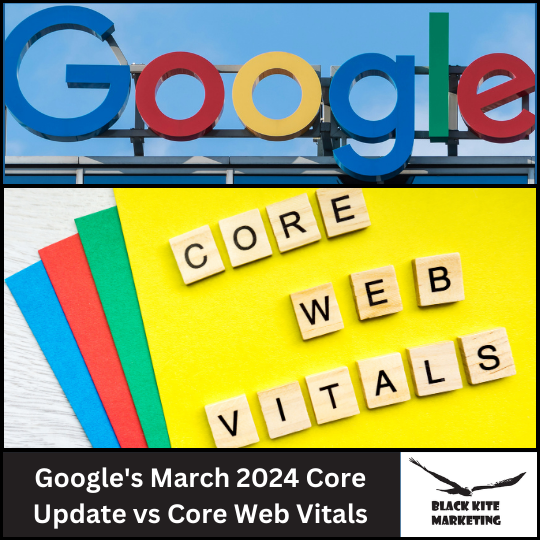There are two big updates happening in SEO right now which are causing a lot of confusion in the digital marketing world. One is Google’s March 2024 Core Update and the other one is changes to Google’s Core Web Vitals. Not only do these two changes have the word “core” in them but they were both released around the same time. This is why you will find content out there attempting to cover both of these updates without making a clear distinction between the two leaving even SEO pros confused.
In this article we will go over what Google’s March 2024 Core Update is all about, what changes were made to Core Web Vitals and how you should adjust your content marketing to please the almighty Google Algorithm.
Google’s March 2024 Core Update
The March 2024 Core Update from Google is a major algorithm adjustment intended to refine search results by reevaluating and restructuring how pages are ranked. Core updates are aimed at improving the overall relevance, quality, and variety of search results. However, Google does not publicly disclose the specific details of these updates, including their impact on rankings or the exact changes made.
As a result, website owners and SEO professionals like us have to analyze our site’s performance around these updates to gauge any potential effects on rankings and traffic. Since this algorithm update just rolled out it is too early to tell how our websites will be impacted.
Based on what we know there are few things to definitely keep in mind:
- Diversify Your SEO Approach: Avoid relying too heavily on a single SEO tactic. A multifaceted SEO strategy that includes on-page optimization, high-quality backlinks, and strong technical SEO will help safeguard your site against the impact of algorithm updates.
- Make User Experience (UX) Your Priority: Enhance your website’s speed, mobile responsiveness, and overall interactivity to create a seamless and enjoyable user experience. With Core Web Vitals now a key ranking factor, optimizing for UX is essential for SEO success.
- Stay Agile and Well-Informed: Stay up-to-date with the latest developments in Google’s guidelines and industry best practices. The digital landscape is constantly evolving, so maintaining flexibility in your strategy and implementation is crucial.
- Create Exceptional Content: Invest in creating comprehensive, deeply researched content that serves the specific needs and interests of your audience. Google’s algorithms are increasingly adept at recognizing and rewarding content that offers genuine value and expertise.
Changes Made To Core Web Vitals
Core Web Vitals are nothing new, in May 2020, Google introduced Core Web Vitals as part of their ongoing effort to enhance user experience on a webpage, offering a standardized set of user-centric metrics. These metrics assess aspects such as loading speed, interactivity, and visual stability.
Initially the core web vitals included:
- Largest Contentful Paint (LCP): This metric measures the loading performance of a web page. It specifically looks at the time it takes for the largest content element (such as an image or text block) to load and become visible to the user.
- First Input Delay (FID): FID measures the responsiveness of a web page. It looks at the time between when a user interacts with a page (such as clicking a button or a link) and when the browser is able to respond to that interaction.
- Cumulative Layout Shift (CLS): CLS measures the visual stability of a web page. It looks at the amount of unexpected layout shift that occurs during the loading process, which can be disruptive to users.
First Input Delap (FID) is now Interaction to Next Paint (INP)
On March 12, 2024 Google officially changed First Input Delay (FID) to Interaction to Next Paint (INP). What this means is that INP will now be an official Core Web Vital metric to measure responsiveness of a webpage instead of FID. This change from FID to INP will have very little to no impact on your search rankings.
Google replaced FID with INP to overcome FID’s limitations. FID only measured the delay for the first input, failing to account for the page’s responsiveness throughout the user’s session. In contrast, INP considers the responsiveness of the entire page throughout the user’s session, providing a broader, more comprehensive, and accurate assessment of the user experience.
INP will observe the following interaction types:
- Clicking with a mouse.
- Tapping on a touchscreen device.
- Pressing a key on a physical or on-screen keyboard.
Hovering and scrolling are not considered in INP.
INP aims to measure how quickly and smoothly a site reacts to user inputs, providing a crucial indicator of its interactivity and responsiveness. A lower INP value indicates a faster, more responsive page, which improves the overall user experience.
To be considered in the “green zone,” a page’s INP should be less than 200ms for 75% of all recorded page loads.
How To Improve Core Web Vitals in 2024
It’s important to note that Core Web Vitals are only one aspect of the overall core ranking system. The following steps will improve user experience but don’t neglect the other aspects of SEO which contribute to your rankings.
When it comes to improving your Core Web Vitals there are three main metrics you want to focus on. These include:
- Largest Contentful Paint (LCP)
- Interaction to Next Paint (INP)
- Cumulative Layout Shift (CLS)
Largest Contentful Paint (LCP)
Here are some steps to improve your Largest Contentful Paint (LCP):
- Upgrade your hosting plan: A fast server response time (TTFB) is crucial for site speed. Consider switching from a slow, shared hosting server to a dedicated plan.
- Implement Critical CSS: Critical CSS involves identifying the CSS needed to load above-the-fold content and placing it in the head tag. This technique improves both actual and perceived performance.
- Optimize images: Images are often the main reason for slow websites. Compress, resize, and convert images to the appropriate format to improve loading times.
- Preload hero images: Hero images are typically the most important above-the-fold elements. Loading them quickly is essential for a good user experience. Use link rel=preload, especially for hero images loaded with CSS or JavaScript, to reduce LCP significantly.
Interaction to Next Paint (INP)
Here are some steps to optimize your INP score:
- Minimize Recurring Timers: Reduce the use of setTimeout and setInterval to avoid delaying user interactions by occupying the main thread, particularly if these timers are executing lengthy tasks.
- Split Long Tasks: Break down long-running tasks into smaller segments to prevent blocking the main thread, enabling the browser to maintain responsiveness and smoother visual experiences during user interactions.
- Prevent Interaction Overlap: Use techniques like debouncing inputs and utilizing AbortController for fetch requests to prevent multiple interactions from overwhelming the main thread before it can render the next frame.
- Evaluate Event Callbacks: Review the necessity of costly event callbacks; consider removing or postponing their execution to reduce processing time, ensuring actions such as button clicks do not impede page responsiveness.
- Defer Non-Rendering Work: Use yielding to the main thread during long tasks to allow for UI updates, enhancing perceived responsiveness by completing crucial rendering work before continuing with non-critical tasks.
- Reduce DOM Size: Aim for a DOM with fewer than 1,400 nodes by avoiding excessive HTML, minimizing JavaScript-based DOM manipulation, and refraining from using heavy page builders or plugins that contribute to large DOM sizes.
Cumulative Layout Shift (CLS)
To significantly reduce layout shifts, consider these optimizations:
- Avoid inserting ads and pop-ups above other content. This can cause significant layout shifts, affecting Core Web Vitals CLS scores. For example, the GIF from creativebloq.com demonstrates why this should be avoided.
- Add width and height attributes to images and videos. This helps the browser allocate space for each element in advance, reducing the likelihood of layout shifts.
- Reserve space for ads, iFrames, and dynamic content. Ensure these elements have reserved space by using containers with proper dimensions and the overflow: hidden property. This prevents content from overflowing its container and causing shifts.
- Optimize font delivery. Use link rel=”preload” and font-display: optional together to prevent layout shifts and flashes of invisible text.
Our Final Thoughts
Navigating the ever-evolving landscape of SEO can be challenging, especially with significant updates like Google’s March 2024 Core Update and changes to Core Web Vitals. As these updates continue to shape the digital marketing world, it’s crucial to understand their distinct impacts and adjust your content marketing strategies accordingly.
By staying informed and adapting to these changes, you can ensure that your content remains optimized to meet the evolving standards of Google, ultimately improving your website’s visibility and ranking in search results.
If you would like to learn more about the latest Algorithm updates from Google or would like us to review your website please contact Black Kite Marketing today! You can reach us at (516) 259-1813.